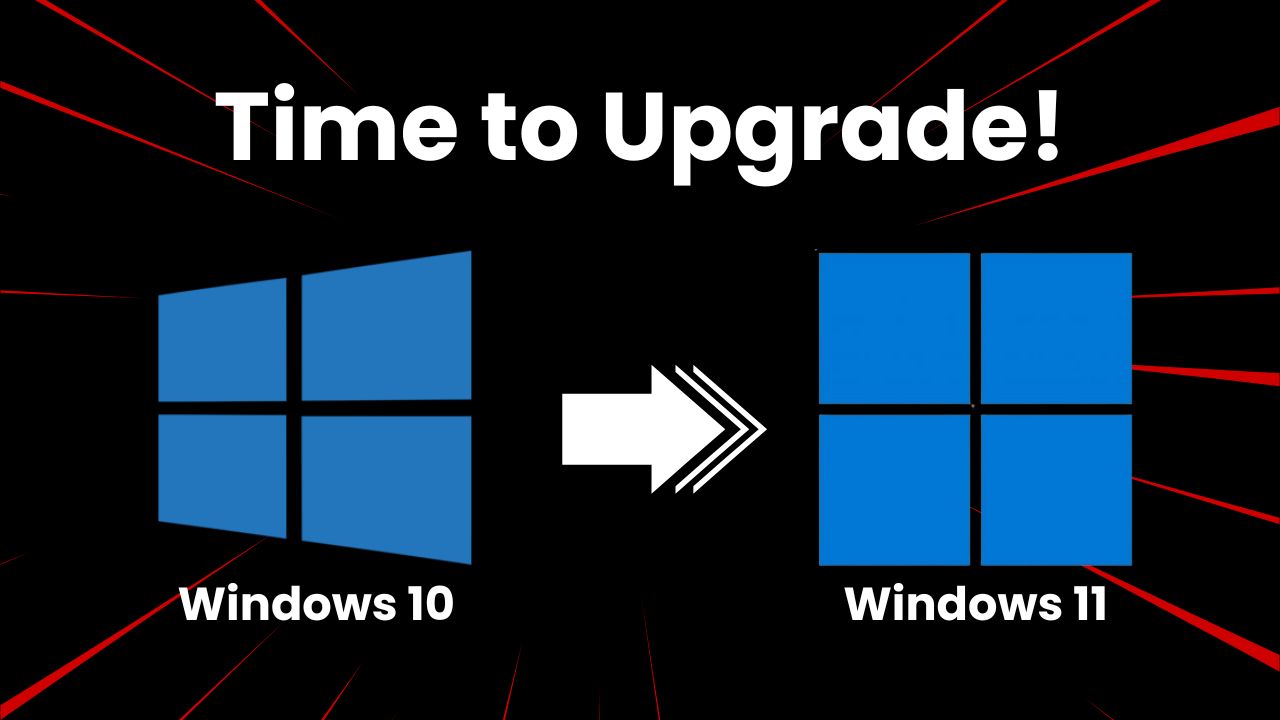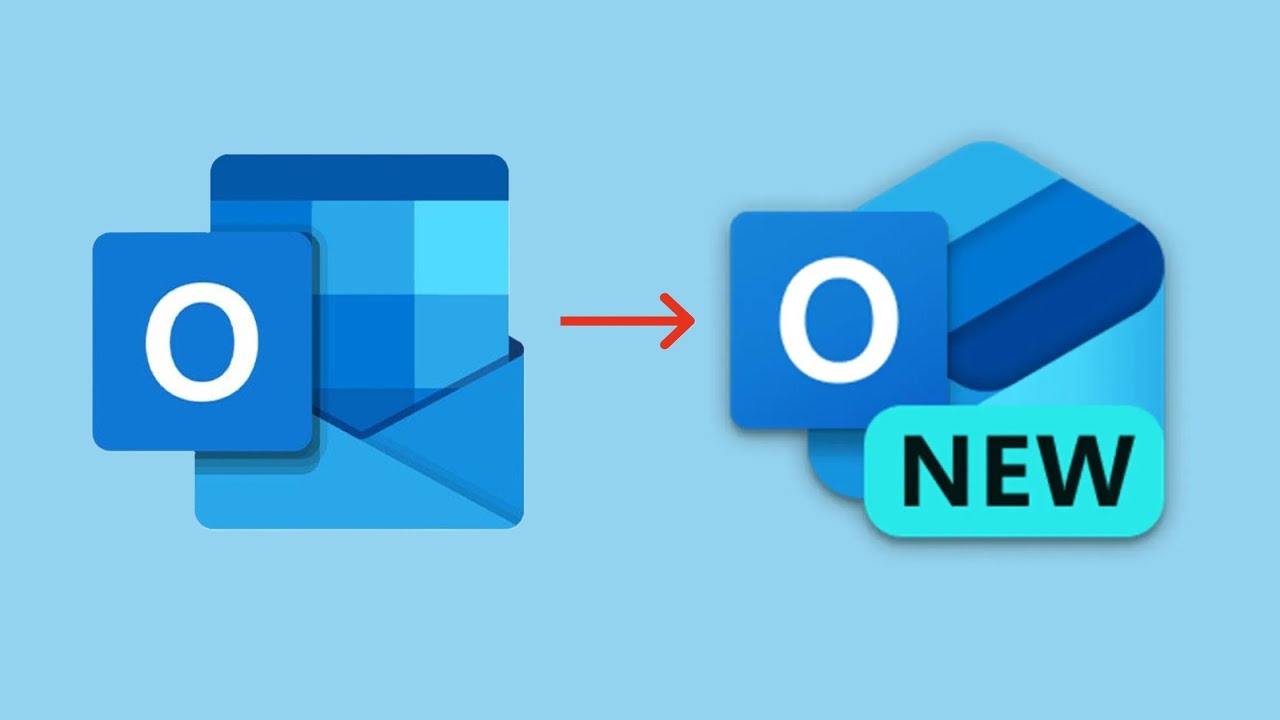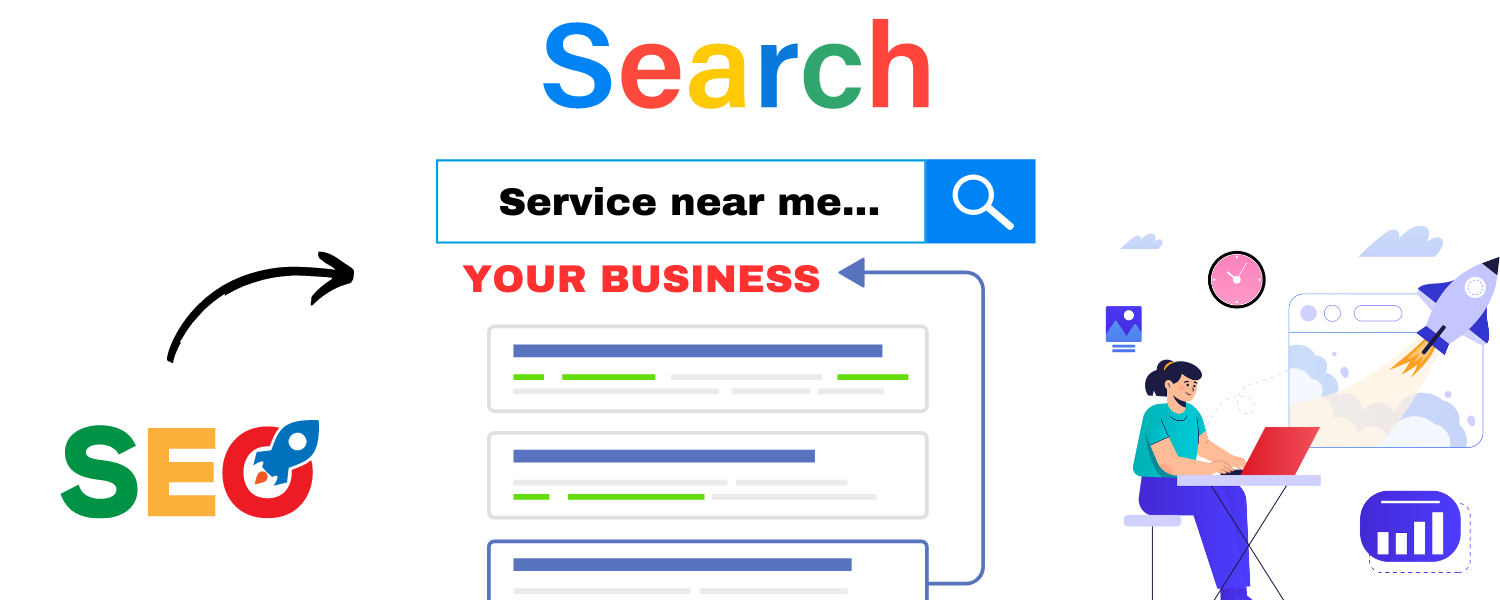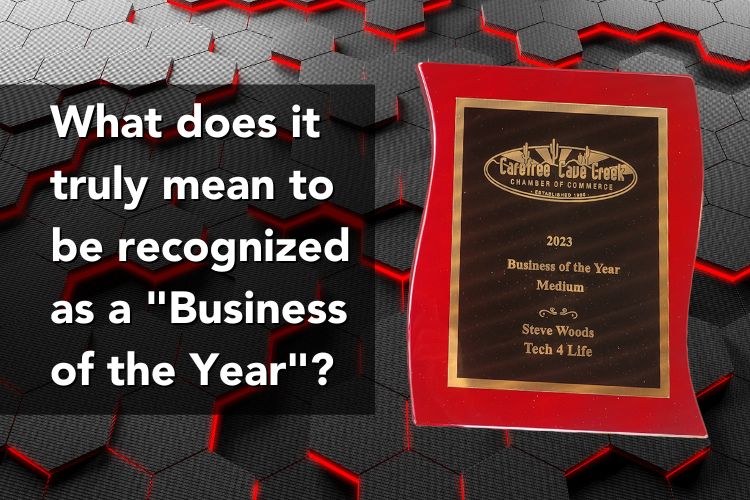COX and Desert iNet Cancelling Email
COX and Desert iNet Cancelling Email
If you have an @cox.net or @desertinet.net email address, GET READY FOR CHANGE!
COX EMAIL – anyone@COX.NET
Cox is migrating their users to Yahoo.com. Each email account is happening at different times so there is NO scheduled date. They have already started converting accounts in February and they expect to be done converting in April.
You are supposed to be notified before it happens.
If you don’t know your password, all of your devices will stop sending and receiving email AND you will have to deal with Yahoo to fix them!
Click here to view the actual Cox announcement.
This is the Cox basic Q&A document – YOU SHOULD READ THIS! Cox’s first suggestion is to change your password BEFORE the transition to Yahoo.com
We know from experience that most of our Cox clients don’t know their passwords. Or, they think they do, but it doesn’t work.
Therefore, we are imploring you to please change (or verify that you know) your Cox email password right away!
Here are the instructions to change your Cox password.
If you cannot get the password changed, you can call the COX number on your bill (do not Google it). You will need the PIN number on your bill to get Cox support anyhow.
If you still cannot get it changed, contact us and schedule an appointment at 480-488-0773.
The reason this is such a big challenge is that when your email changes to Yahoo, your email servers will change. Any phone that uses your Cox email or any computer that uses mail software (Apple mail, Outlook, Thunderbird, EM client, etc.), will error once that change happens.
YOU WILL HAVE TO put in the new yahoo information for them to work.
Here is a “Yahoo transition troubleshooting” document from Cox that might help with challenges.
Here is a link to Yahoo’s email setup information.
Here is another Yahoo link that can help you troubleshoot email access problems (like phones and computers not working with Yahoo).
DESERT iNET – @desertinet.net
Desert iNet is simply cancelling email on September 1st. You should already have an announcement.
We recommend starting a free Gmail account here.
If you don’t like Google for whatever reason, you can setup a free Microsoft account here.
If you already have a Gmail.com account, you can import your data from your @desertinet.net account by following these instructions.
If you already have an Outlook.com account, you can import your data form your @desertinet.net account by following these instructions.