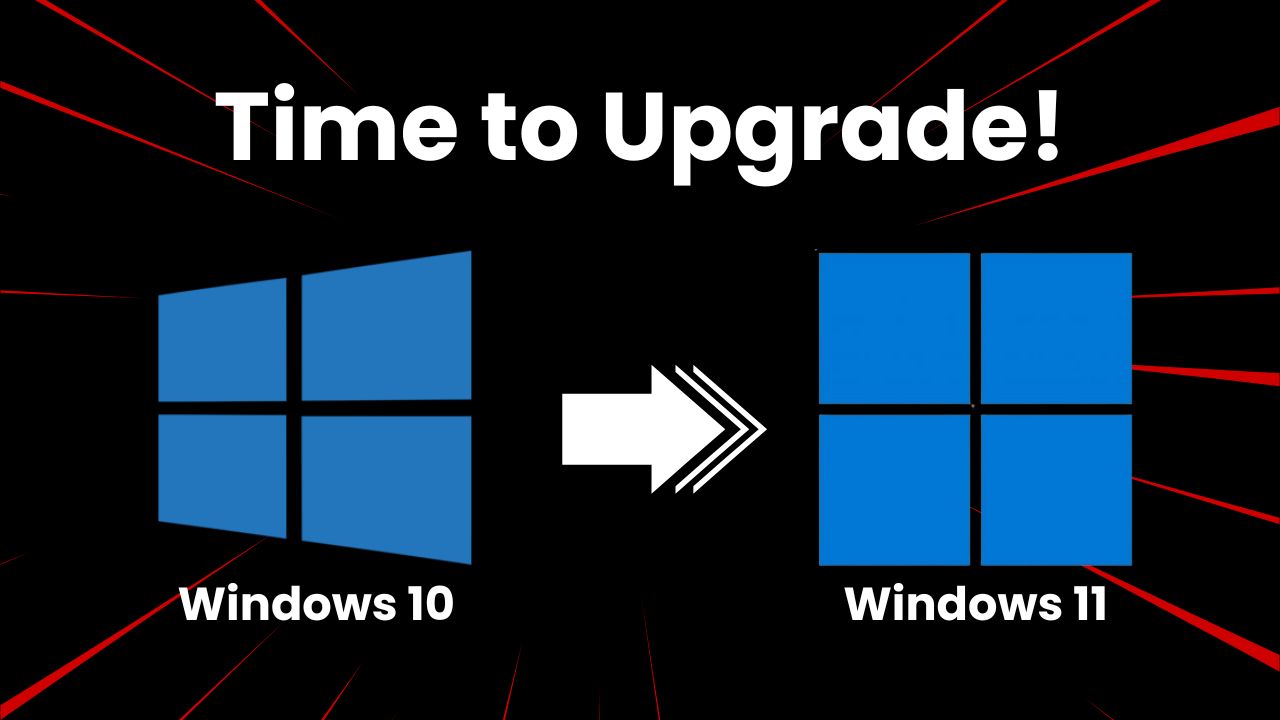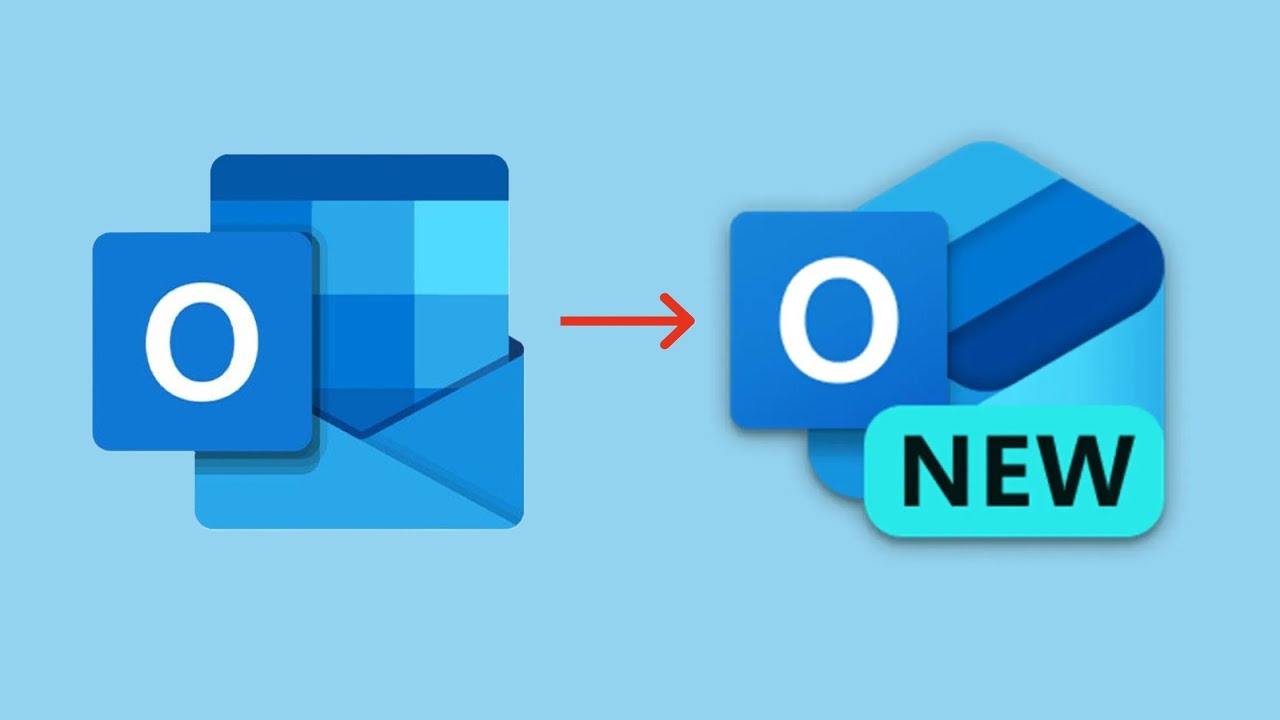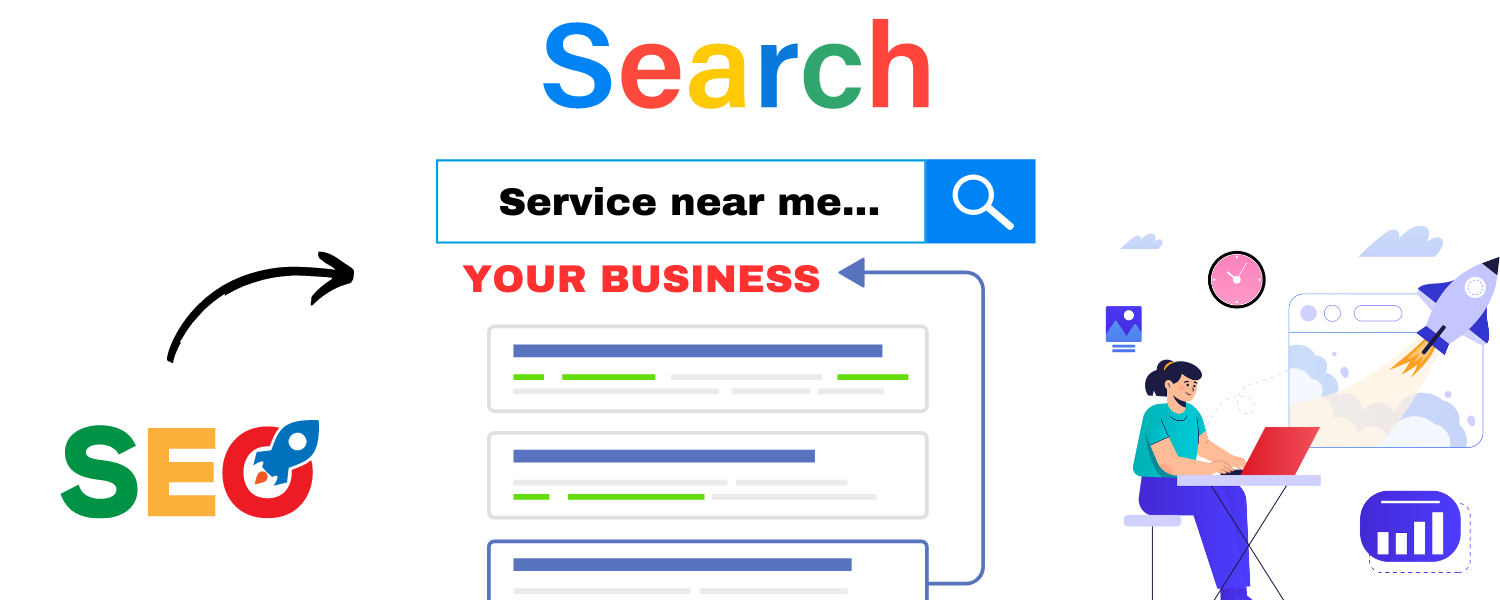In today’s interconnected world, where everything from personal emails to sensitive financial data is stored online, having a secure password is more important than ever. Cybercriminals are constantly devising new methods to crack passwords and gain unauthorized access to your accounts. Therefore, creating a strong and secure password is your first line of defense against such threats. In this blog, we’ll explore the essential steps to help you craft a password that’s both robust and easy to remember.
In today’s interconnected world, where everything from personal emails to sensitive financial data is stored online, having a secure password is more important than ever. Cybercriminals are constantly devising new methods to crack passwords and gain unauthorized access to your accounts. Therefore, creating a strong and secure password is your first line of defense against such threats. In this blog, we’ll explore the essential steps to help you craft a password that’s both robust and easy to remember.
- Length Matters: One of the fundamental principles of a strong password is its length. The longer your password, the harder it is for attackers to crack. Aim for a minimum of 12 to 16 characters. Longer passwords provide greater security.
- Avoid Personal Information: Steer clear of using easily accessible personal information such as your name, birthdate, or common phrases. Cybercriminals often use these details to launch targeted attacks.
- Mix It Up: A strong password should include a mix of different character types, such as uppercase letters, lowercase letters, numbers, and special symbols (!, @, #, $, etc.). This combination adds complexity and makes it significantly more challenging to guess.
- Avoid Dictionary Words: Avoid using complete words from the dictionary, even if they are combined with numbers or special characters. Hackers often employ dictionary-based attacks to crack passwords.
- Passphrases: Consider using passphrases, which are long, random combinations of words or phrases. These are easier to remember than a string of unrelated characters. For example, “PurpleGiraffe$Dances@2” is a strong passphrase.
- Unique for Every Account: Never use the same password across multiple accounts. If one account is compromised, it could lead to a domino effect of security breaches. Use a unique password for each service or platform you access.
- Password Managers: Password managers are a practical solution for creating and managing strong, unique passwords for all your accounts. These tools securely store your passwords and automatically fill them in when needed. Popular options include LastPass, Dashlane, and 1Password.
- Two-Factor Authentication (2FA): Whenever possible, enable two-factor authentication for your accounts. This adds an extra layer of security by requiring a one-time code, often sent to your phone, in addition to your password.
- Be Wary of Security Questions: Avoid using easily discoverable answers to security questions. Instead, consider using fictional answers that only you would know.
- Regularly Update Your Passwords: Change your passwords periodically, even for accounts that haven’t been compromised. This proactive approach reduces the risk of long-term vulnerabilities.
- Educate Yourself: Stay informed about current password security best practices and emerging threats. Cybersecurity is an ever-evolving field, and being aware of the latest trends can help you adapt your password strategy.
- Test Your Password: Use online password strength checkers to assess the strength of your password choices. These tools provide feedback on the complexity and vulnerability of your passwords.
In conclusion, creating a secure password is a crucial step in safeguarding your online identity and data. Taking the time to craft strong, unique passwords and staying vigilant about your online security can go a long way in protecting yourself from cyber threats. Remember, it’s not just a password; it’s your first line of defense against the ever-present risks of the digital world.