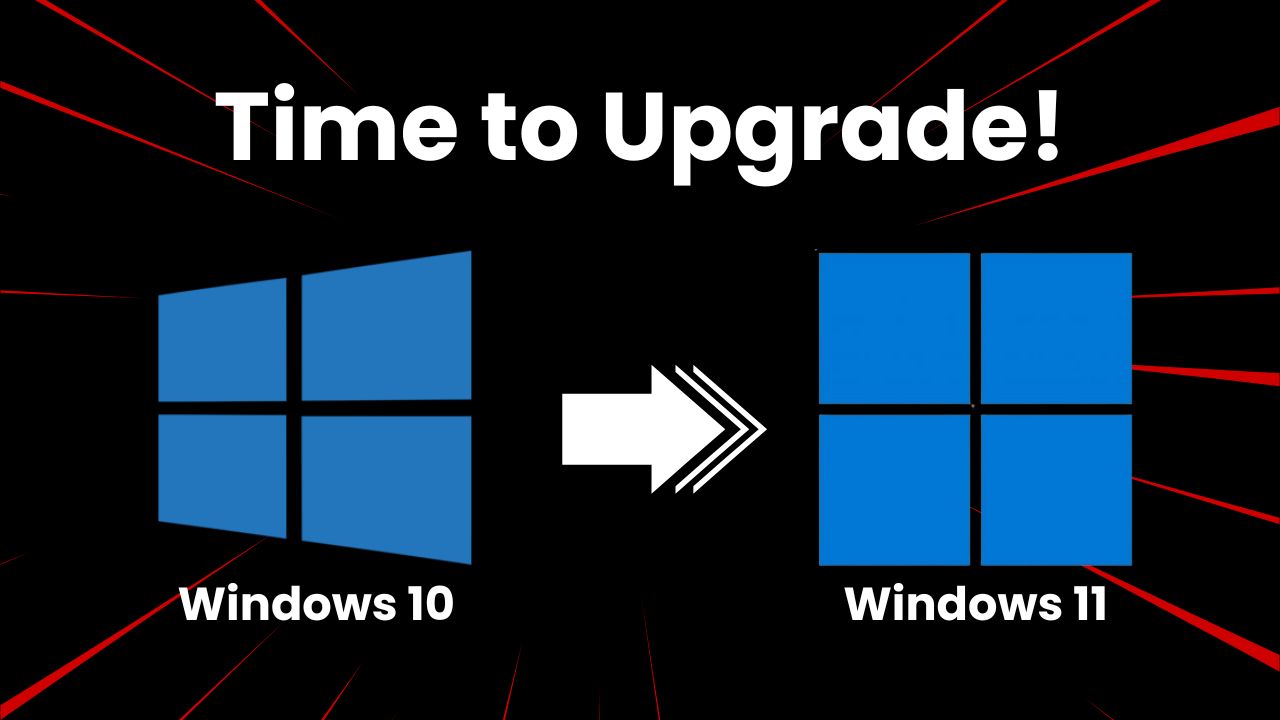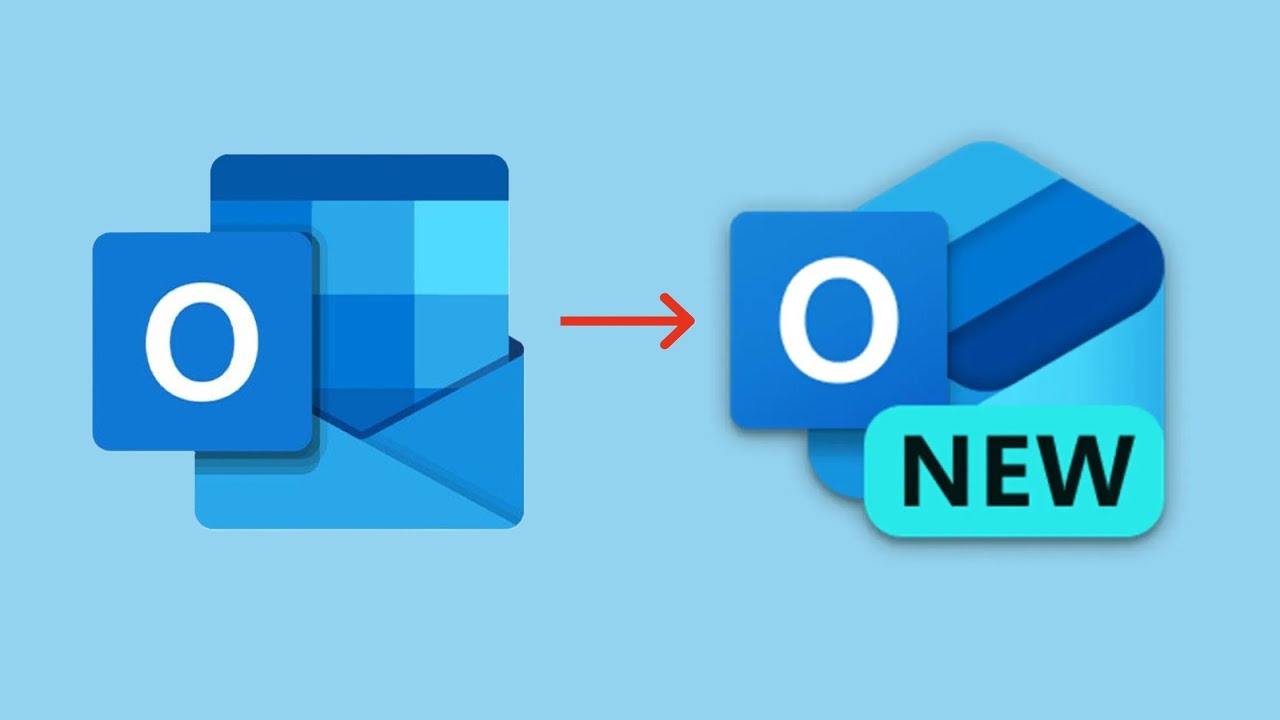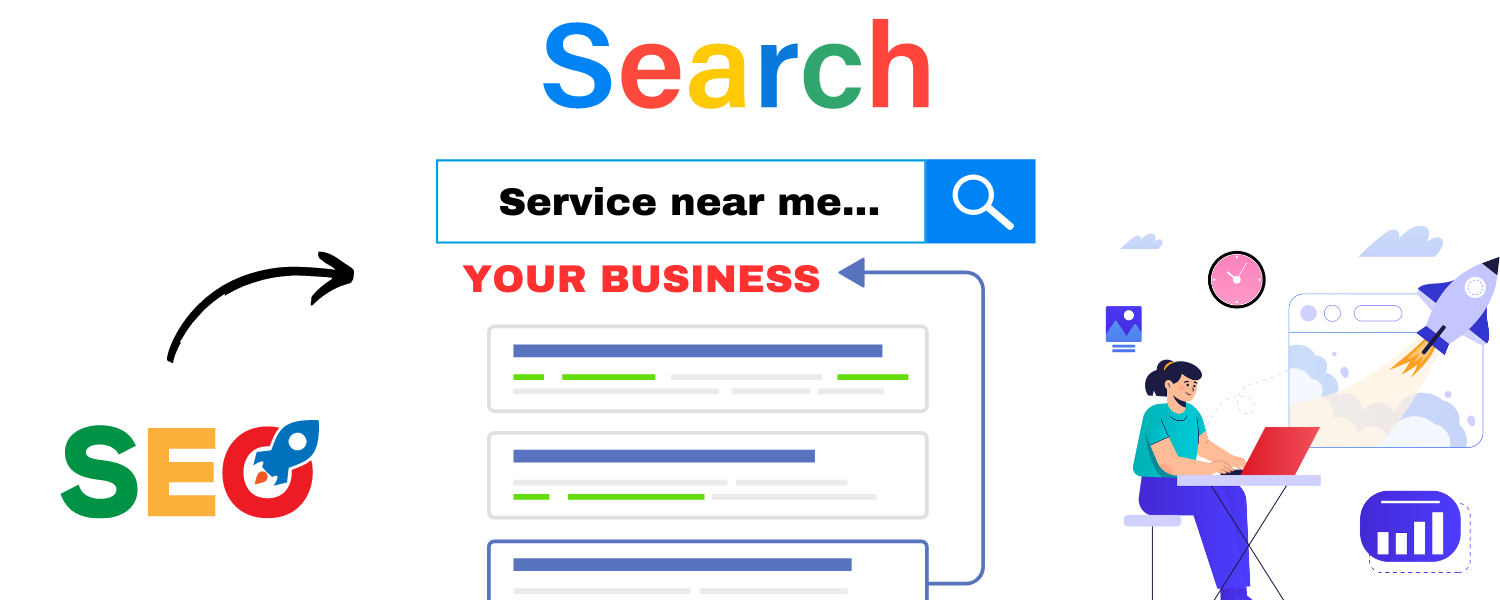Don’t Fall Victim: Microsoft Pop Up Scams
In our interconnected world, online scams and frauds have become increasingly sophisticated, making it crucial for individuals to remain vigilant while navigating the digital landscape. One common type of scam that has been on the rise is the Microsoft pop-up scam. These scams can be unsettling and convincing, but with the right knowledge and precautions, you can avoid falling victim to them. In this blog, we will explore what Microsoft pop-up scams are, how to identify them, and most importantly, how to protect yourself from becoming a victim.
What is a Microsoft Pop-Up Scam?
A Microsoft pop-up scam is a type of online fraud where cybercriminals use fake Microsoft-branded pop-up messages or notifications to trick users into taking specific actions. These scams often prey on users’ fear and uncertainty, convincing them that their computer is infected with malware, their Microsoft account has been compromised, or they have violated some law. The ultimate goal of these scams is to extract money or sensitive information from unsuspecting victims.
How to Identify Microsoft Pop-Up Scams
- Unsolicited Pop-Up Messages: Legitimate software companies like Microsoft will never send unsolicited pop-up messages about your computer’s security or performance.
- Urgent and Threatening Language: Scammers use fear tactics to manipulate victims. Be cautious if the pop-up message uses urgent or threatening language, such as “Your computer is infected with a virus! Call this number immediately to fix it!”
- Request for Payment: Legitimate software companies won’t ask for payment via pop-up messages. If the message asks for payment to resolve the issue, it’s likely a scam.
- Strange Phone Numbers: If the pop-up provides a phone number to call for support, do not call it without verifying its authenticity. Scammers often use fake support numbers.
- Spelling and Grammar Errors: Scammers may not pay attention to detail. Look for spelling and grammar mistakes in the pop-up message.
- Check the URL: If you’re directed to a website, inspect the URL carefully. Fake websites may use similar domain names to Microsoft’s, but with subtle differences.
- Microsoft Logo and Branding: Scammers often replicate Microsoft’s logo and branding, so don’t rely solely on these elements to determine legitimacy.
How to Protect Yourself from Microsoft Pop-Up Scams
- Keep Software Updated: Ensure your operating system and software, including your web browser, are up to date with the latest security patches.
- Install Reliable Antivirus Software: A good antivirus program can help detect and prevent malware and scam attempts.
- Use a Pop-Up Blocker: Most web browsers come with built-in pop-up blockers. Enable this feature to reduce the risk of encountering pop-up scams.
- Enable Two-Factor Authentication (2FA): Enable 2FA for your Microsoft account and other sensitive online accounts. This adds an extra layer of security.
- Educate Yourself: Share information about these scams with friends and family. Education is one of the most effective ways to combat scams.
- Trust Your Instincts: If a pop-up message seems suspicious, trust your instincts. Don’t click on it or call any provided numbers. Instead, close the browser or application.
- Contact Microsoft Directly: If you’re unsure about a pop-up message, contact Microsoft through their official website or customer support number. Do not use the contact information provided in the pop-up.
Microsoft pop-up scams are a persistent threat in the digital world. By staying informed, practicing caution, and following the tips outlined in this blog, you can protect yourself and your loved ones from falling victim to these scams. Remember that Microsoft will never use unsolicited pop-up messages to alert you to security issues, so always approach such messages with skepticism and verify their authenticity before taking any action. Stay safe in the digital realm, and help create a more secure online environment for everyone.
Make sure you are protected with Tech4Life’s Cybersecurity Maintenance Plans.