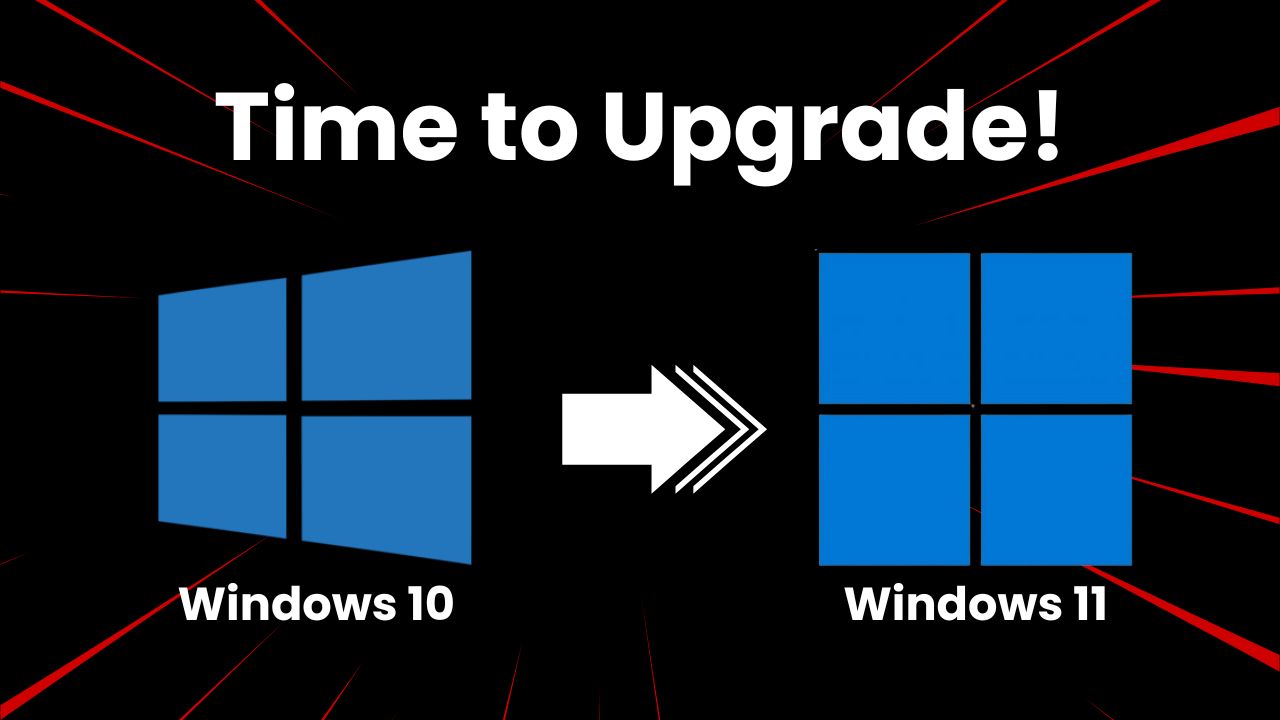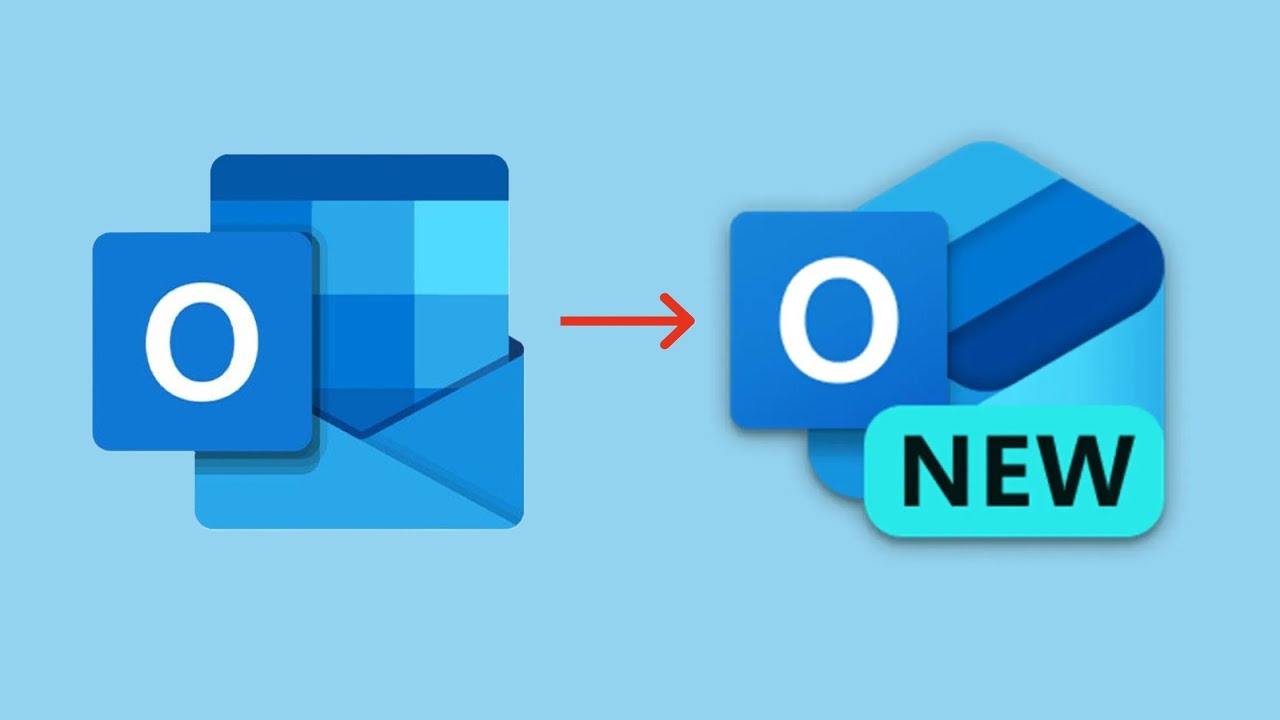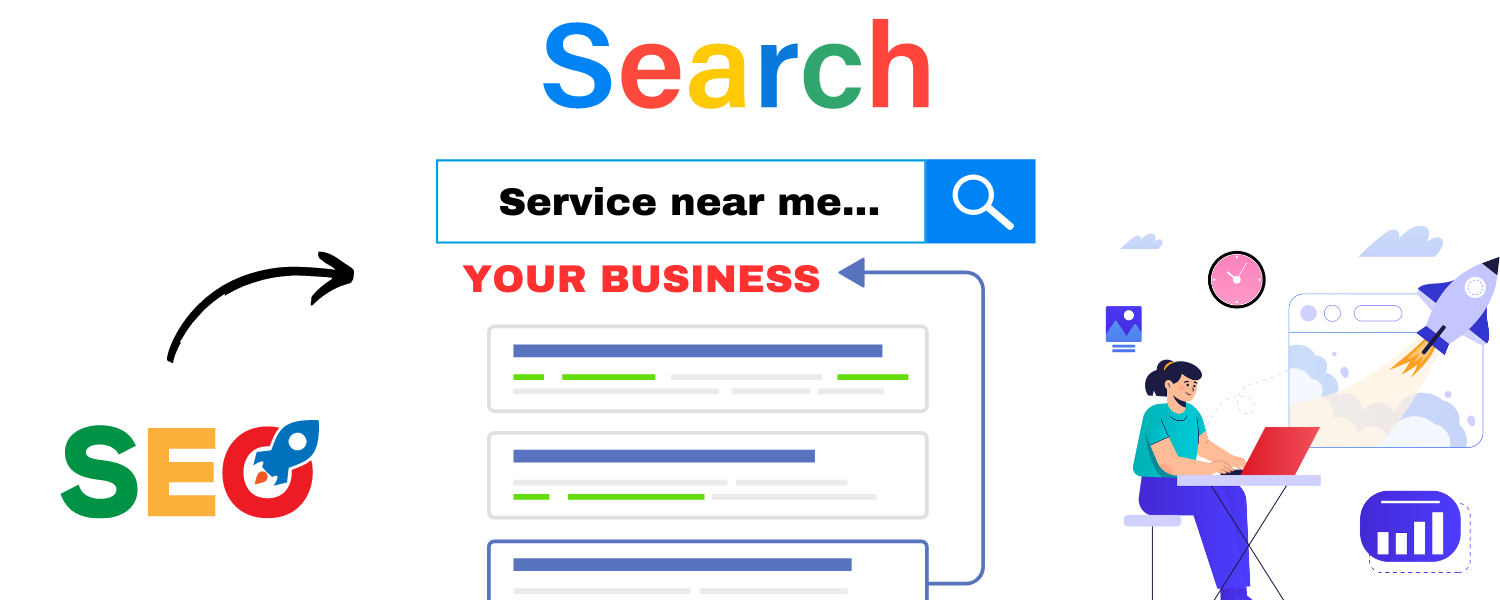The holiday season is upon us, and there’s no better way to spread joy than by giving a thoughtful and practical gift. If you’re looking for a present that will make someone’s eyes sparkle with delight, consider the gift of a laptop. In this blog, we’ll offer some recommendations tips on how to choose the perfect one for your loved one.
The holiday season is upon us, and there’s no better way to spread joy than by giving a thoughtful and practical gift. If you’re looking for a present that will make someone’s eyes sparkle with delight, consider the gift of a laptop. In this blog, we’ll offer some recommendations tips on how to choose the perfect one for your loved one.
You can get the best warranty ordering directly from the manufacturer’s website – an on-site warranty. We always recommend this because if you have to return the computer to say, Costco or Amazon, Where is it going and who is handling your data? It’s a security risk. Dell, HP and Lenovo all offer on-site warranties where they will send a technician to you.
Basic PC:
- CPU
- Intel Core i5 (12th Gen or newer)
- AMD Ryzen 5 (7000 series or newer)
- GPU
- None (Integrated)
- RAM
- 8GB Minimum
- Storage
- Depends on user’s needs
- 256GB is if there’s not much
- 512GB for most users
- 1TB if lots of photos, music, etc.
- Depends on user’s needs
- Display
- Up to user – 1080p is typical
Business PC:
- CPU
- Intel Core i7 (12th Gen or newer)
- AMD Ryzen 7 (7000 series or newer)
- GPU
- Optional
- If editing photos/video etc – yes
- Any modern GPU should suffice
- Otherwise none/integrated is fine
- If editing photos/video etc – yes
- Optional
- RAM
- 16GB Minimum
- Storage
- Depends on user’s needs
- 512GB for typical stuff – never run out of room
- 1TB if lots of data
- 2TB if lots of photos/video
- Depends on user’s needs
- Display
- Up to user – 1080p is typical, 1440p is nicer if you have a GPU or do anything graphical
Performance PC:
- CPU
- Intel Core i9 (12th Gen or newer)
- AMD Ryzen 9 (7000 series or newer)
- GPU
- Nvidia
- RTX 3060 or higher
- AMD
- RX 6700 XT or higher
- Nvidia
- RAM
- 32GB Minimum
- Storage
- Depends on user’s needs
- 1TB – just start here, you’re already in deep
- 2TB – if 1 TB isn’t enough
- 4TB – Honestly at this point we should probably be looking at a NAS
- Depends on user’s needs
- Display
- Up to user – can do 1080p but recommend 1440p at least, or you’ll never enjoy the benefits of the GPU