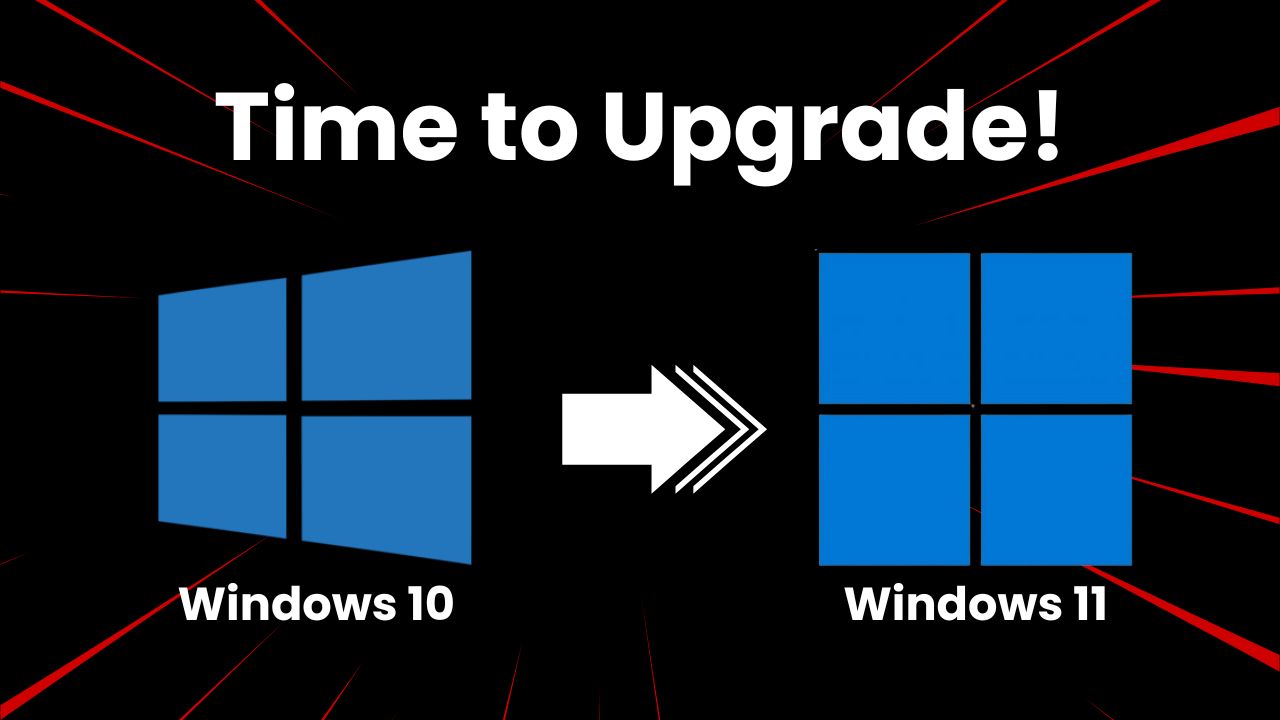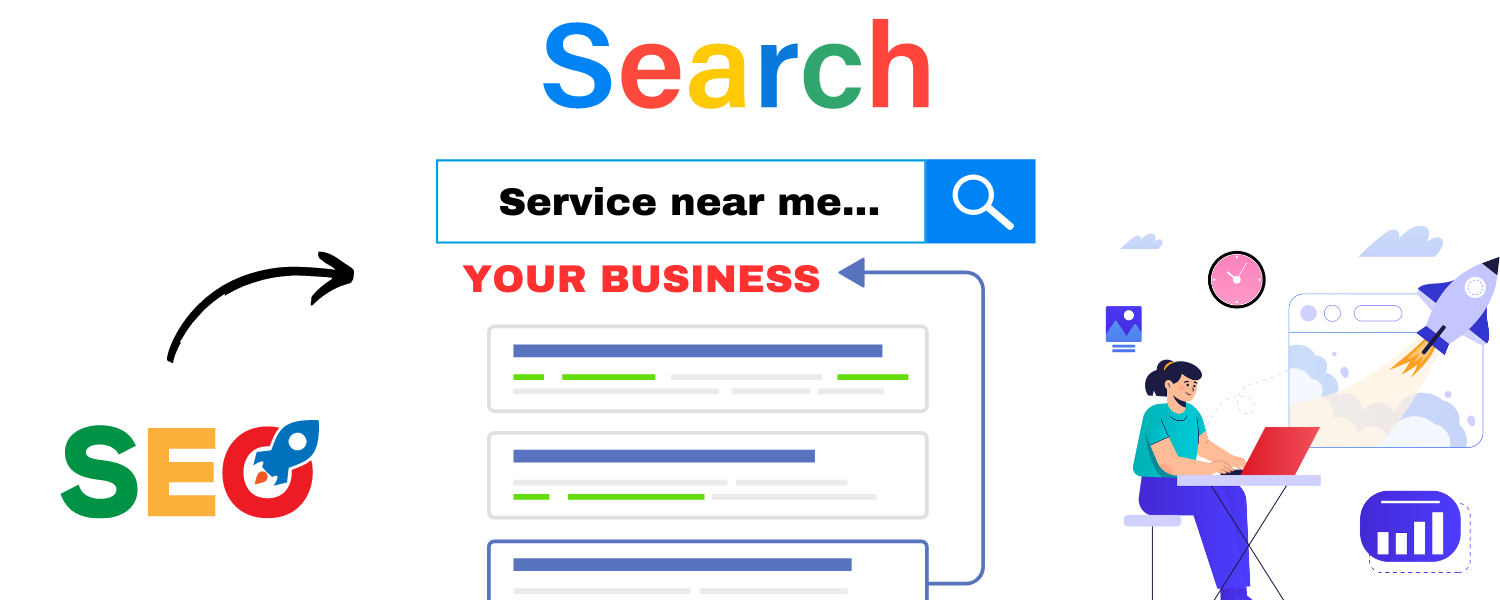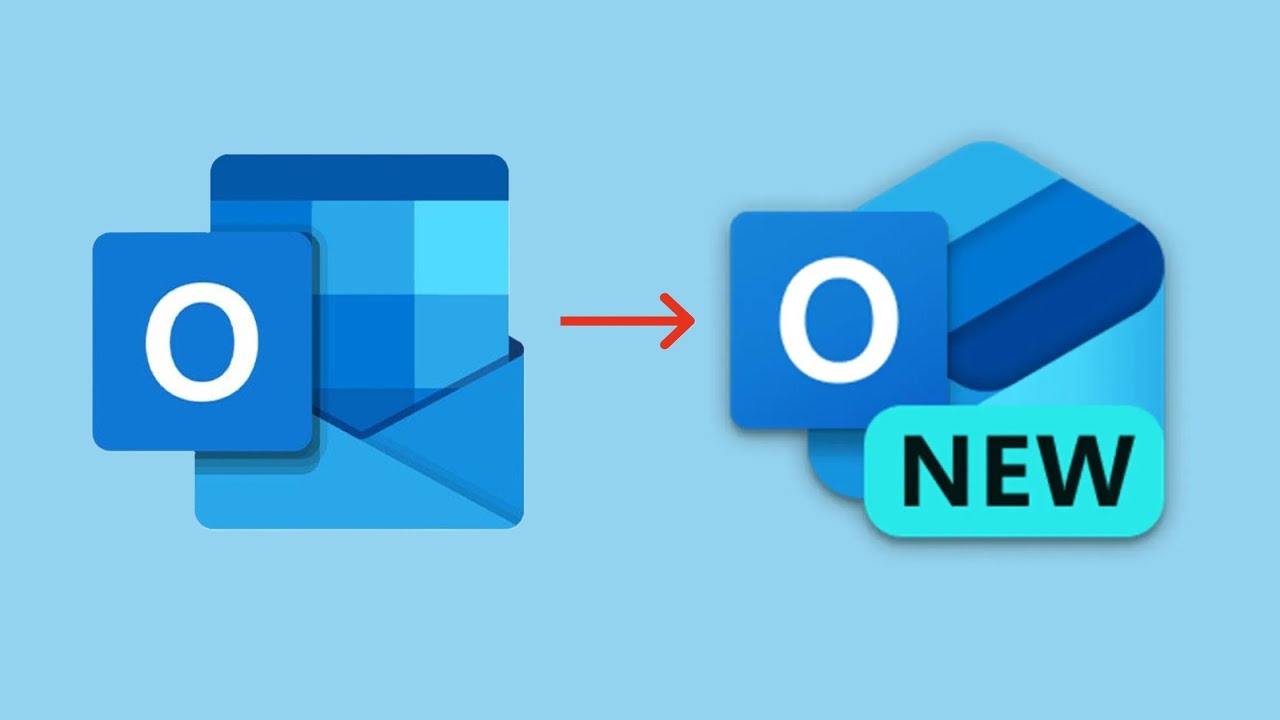
Comparing the New Outlook with Classic Outlook: A Guide for Businesses
Microsoft Outlook has long been a cornerstone for managing email, calendars, and tasks in the business world. Over time, Microsoft has made significant updates to Outlook, introducing a new version with modernized features while retaining its core functionality. Whether you’re debating an upgrade or adjusting to recent changes, understanding the differences between the new and classic Outlook is crucial. Here’s a comparison of the two versions and how Tech 4 Life can help ensure a smooth transition.
Key Features of the New Microsoft Outlook
- Unified Experience Across Platforms
- The new Outlook provides a consistent experience across desktop, web, and mobile apps. This makes it easier for users to switch between devices without sacrificing functionality.
- Enhanced User Interface
- A more streamlined, intuitive design helps users focus on essential tasks. The simplified layout reduces clutter and makes features easier to find.
- AI-Powered Enhancements
- Features like “Suggested Replies,” “Scheduler,” and “Search Assist” leverage AI to save time and increase productivity.
- Improved Calendar Integration
- With better scheduling options, the new Outlook simplifies meeting coordination, offering real-time availability and integration with other Microsoft tools like Teams.
- Customizable Views
- Users can now personalize their inbox and calendar views to fit their work style, making navigation and organization more efficient.
Why Stick with Classic Outlook?
- Familiarity
- Long-time users may prefer the classic version for its tried-and-true interface and workflows.
- Compatibility
- Some legacy systems and third-party plugins might work better with classic Outlook.
- Customization
- Classic Outlook offers advanced options for setting rules, managing folders, and integrating with older systems.
- Learning Curve
- Adopting the new version may initially disrupt workflows for those unfamiliar with the changes.
Challenges When Transitioning
Switching to the new Outlook can be daunting for businesses, especially for employees accustomed to the classic version. Common challenges include:
- Navigating the New Layout: Adjusting to the updated interface can be time-consuming.
- Optimizing Features: Without training, many users underutilize powerful new tools.
- Integration Issues: Ensuring seamless compatibility with existing systems can be complex.
How Tech 4 Life Can Help
Tech 4 Life understands the importance of staying productive during transitions. Our team offers tailored training and support to help your business make the most of the new Microsoft Outlook.
- Customized Training Sessions
- We design training sessions to match your team’s needs, covering the basics of the new Outlook and diving into advanced features to improve efficiency.
- Transition Planning
- Our experts help plan and execute the migration to the new Outlook, minimizing downtime and ensuring a smooth changeover.
- Ongoing Support
- Post-training support ensures your team has access to resources and assistance whenever needed.
- Workplace Integration
- We help integrate Outlook with other Microsoft 365 apps and third-party tools to create a cohesive workflow.
Get Started Today
Whether you’re ready to embrace the new Outlook or need to maximize your current setup, Tech 4 Life is here to assist. Our team of experts ensures your business stays at the forefront of technology, offering the training and support you need to thrive.
Contact us today to schedule a consultation and explore how we can help your team transition seamlessly and leverage the full potential of Microsoft Outlook.