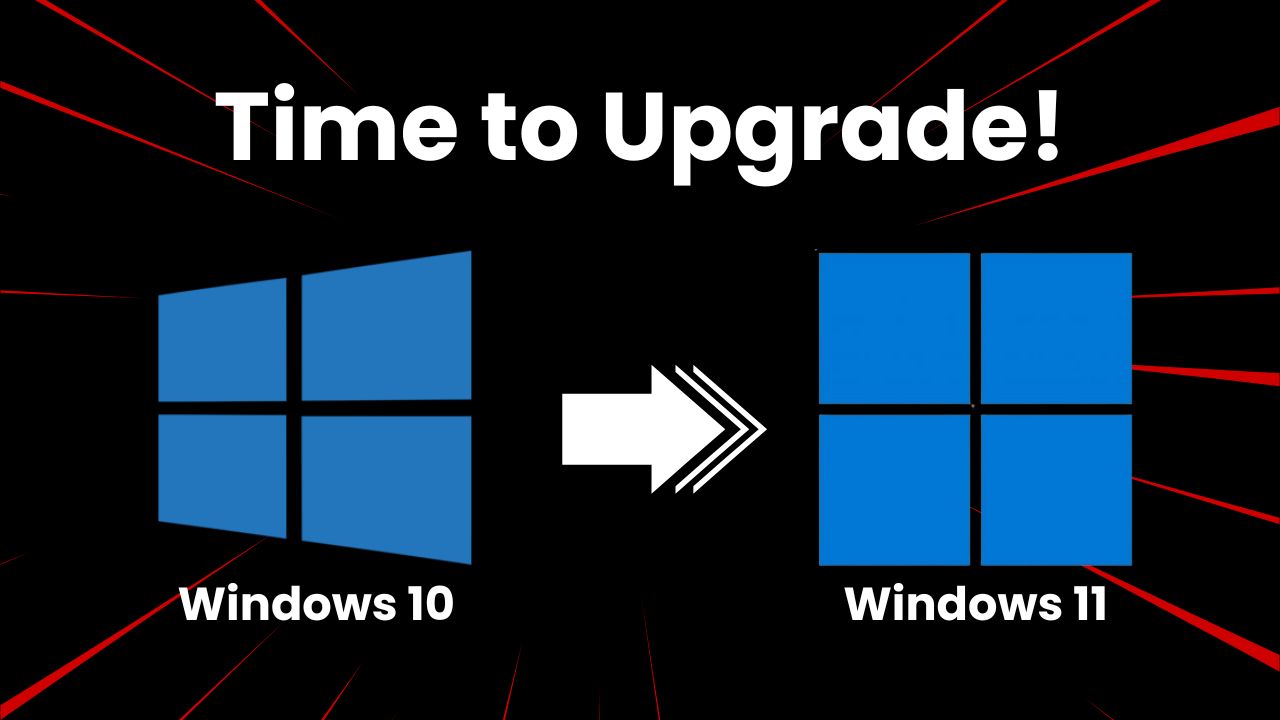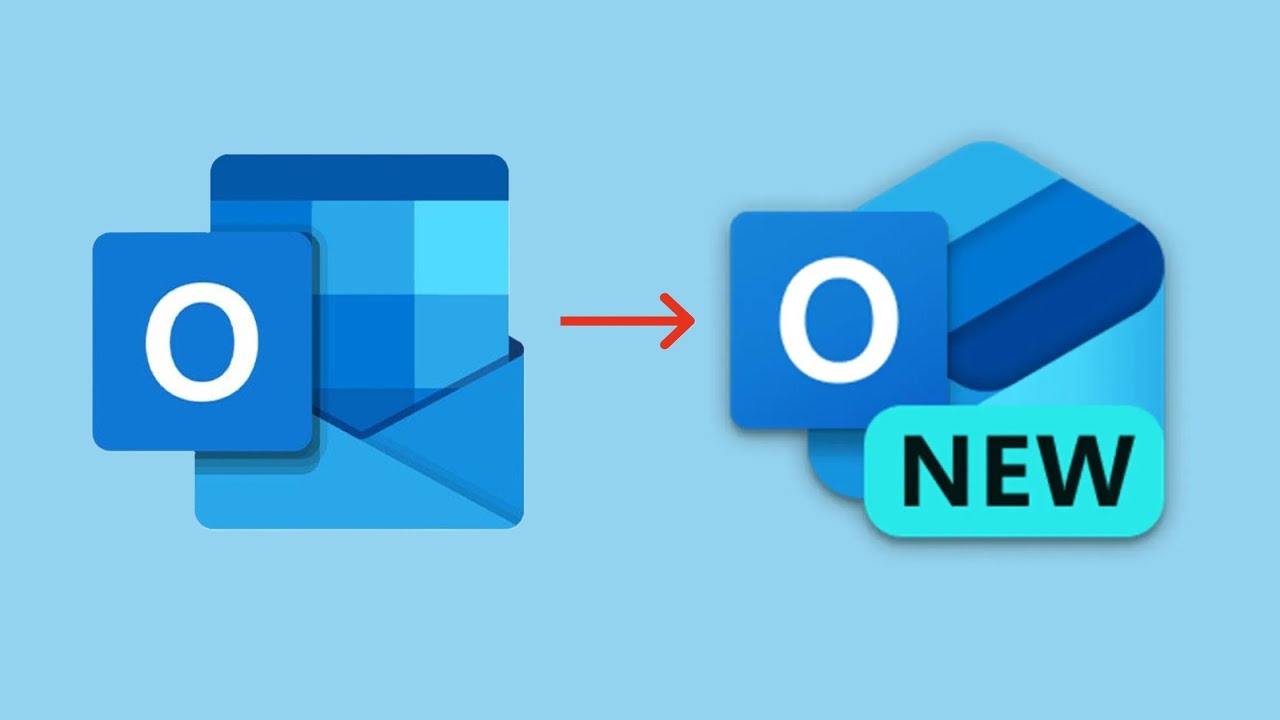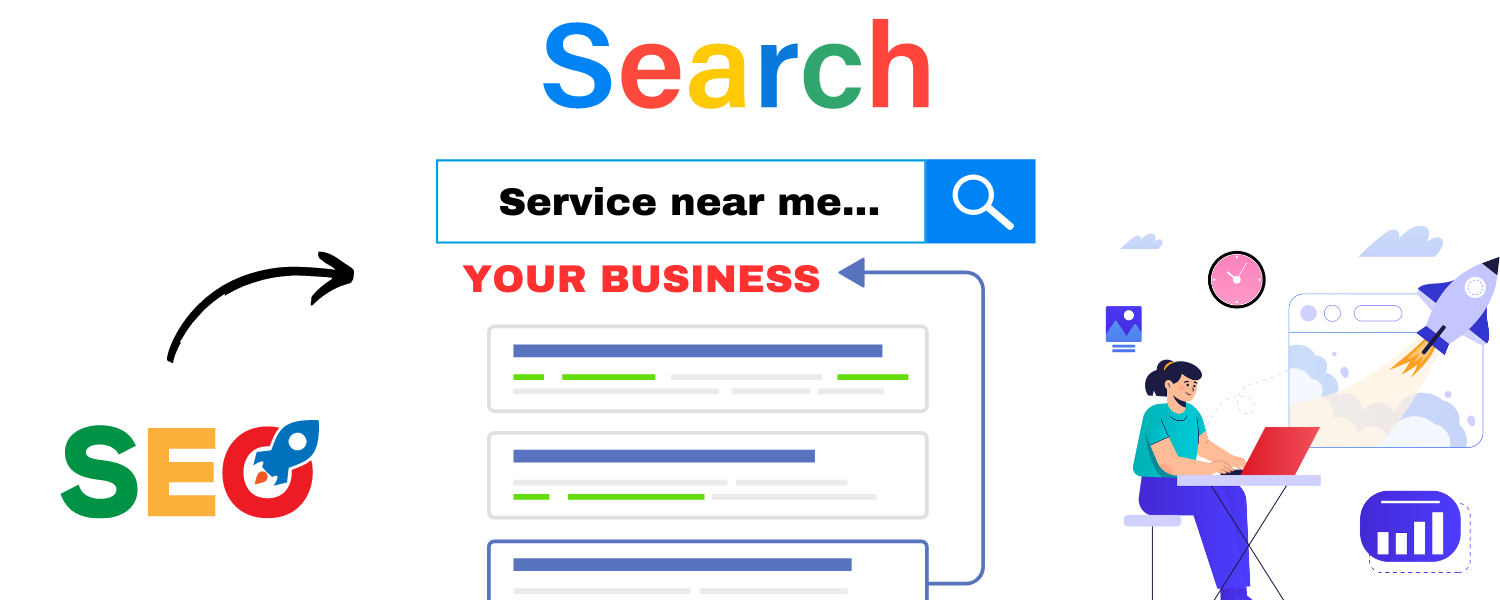Why Changing Your Password Regularly is Essential
In today’s digital age, passwords are the first line of defense against cyber threats. Whether you’re safeguarding your email, social media, or work accounts, strong password management is critical. One crucial yet often overlooked habit is regularly changing your passwords. Here’s why this practice is essential, how often you should update your credentials, and how tools like LastPass can simplify password management.
Why Changing Your Passwords Matters
- Protect Against Data Breaches
Data breaches happen more frequently than you might think. When websites or services are compromised, hackers often sell or share exposed passwords on the dark web. If you reuse passwords, a breach in one account could give hackers access to multiple platforms. - Mitigate Risks of Phishing Attacks
Phishing attacks trick users into revealing their passwords. Changing your password regularly minimizes the risk of prolonged exposure if a hacker gains access. - Prevent Unauthorized Access
Sometimes, unauthorized access can go unnoticed for a long time. Updating your password ensures any unknown breaches are contained.
How Often Should You Change Your Password?
While there’s no one-size-fits-all answer, these general guidelines can help:
- Every 60 to 90 Days: Regular updates reduce the risk of prolonged exposure to cyber threats.
- After a Security Incident: If you suspect a breach or receive alerts about compromised accounts, change your passwords immediately.
- When Using Shared Devices: If you’ve logged into your accounts on a shared or public device, update your passwords afterward.
Best Practices for Strong Passwords
- Use Long and Complex Passwords: Passwords should be at least 12 characters in length, including a mix of uppercase and lowercase letters, numbers, and special characters (! @ # $ % ^ & * ?).
- Avoid Predictable Patterns: Steer clear of common phrases, birthdays, or pet names.
- Don’t Reuse Passwords: Every account should have a unique password.
Simplify Password Management with LastPass
Managing multiple complex passwords can feel overwhelming. That’s where a reliable password manager like LastPass comes in.
- Secure Storage
LastPass securely stores all your passwords in an encrypted vault. You only need to remember one master password. - Automatic Password Generation
Creating unique passwords for every account is easy with LastPass’s built-in generator, which ensures they meet strength requirements. - Seamless Access
LastPass syncs across all your devices, so you can access your credentials anytime, anywhere. - Alerts for Compromised Passwords
If any of your saved passwords are part of a known data breach, LastPass notifies you to update them.
Being a local business in Cave Creek and Carefree, Tech 4 Life is here to help our community stay secure and tech-savvy. We can assist with setting up LastPass and provide personalized support to ensure your passwords are not only strong but also easily manageable. Whether you need guidance in creating secure passwords, managing them effectively, or learning best practices for online safety, Tech 4 Life has you covered. Contact us today for more information.