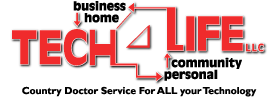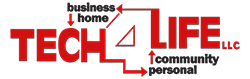Backup Your Data!
On Site (local backups) and Off Site (disaster recovery backups).
There Have Been 4 Rules Of Backup Since Data Was First Saved Electronically:
- Make A Copy – Any copy, even on the same device in the same folder (with a different name) is a backup.
- Make a Copy on Another Device – Save the copy onto a USB stick, network storage or another computer.
- Get the Copy Off Site – Cloud storage, email a copy, put a USB stick in your pocket or purse. This is your disaster recovery safety net.
- Do 1,2 & 3 Consistently – Automation always works best but it can fail and you don’t find out until it’s too late. Humans get lazy. Find the way that works for you ALWAYS.
LOCAL BACKUP:
Local backups are important because they are quick and easy to restore from. Apple Time Machine is far and away the easiest and best local backup available. If you don’t have an Apple computer, Windows backup will setup automatically. You need to check it on your own after it backs up to be sure that is setup correctly.
CLOUD BACKUP:
Cloud backups actually transfer your data to an Internet server giving you full disaster recovery. If your location burns down or your computer is stolen, your data is safe and sound online.
 Our favorite backup vendor is iDrive. We started using them to backup our client’s data in 2015. Since then, they have come through in several emergencies. Even one time when a hacker got onto a computer that was logged into the iDrive account. The hacker deleted all the data and emptied the trash. idrive was able to restore from their own internal backup from the day before and saved the day!
Our favorite backup vendor is iDrive. We started using them to backup our client’s data in 2015. Since then, they have come through in several emergencies. Even one time when a hacker got onto a computer that was logged into the iDrive account. The hacker deleted all the data and emptied the trash. idrive was able to restore from their own internal backup from the day before and saved the day!
iDrive is typically under $100.00 a year. A very affordable insurance plan for your data!
If you aren’t backing up regularly now, CONTACT US IMMEDIATELY!